/ Design Patterns / Structural Patterns
Also known as: Wrapper
Intent
Adapter is a structural design pattern that allows objects with incompatible interfaces to collaborate.

Problem
Imagine that you’re creating a stock market monitoring app. The app downloads the stock data from multiple sources in XML format and then displays nice-looking charts and diagrams for the user.
At some point, you decide to improve the app by integrating a smart 3rd-party analytics library. But there’s a catch: the analytics library only works with data in JSON format.

You can’t use the analytics library “as is” because it expects the data in a format that’s incompatible with your app.
You could change the library to work with XML. However, this might break some existing code that relies on the library. And worse, you might not have access to the library’s source code in the first place, making this approach impossible.
Solution
You can create an adapter. This is a special object that converts the interface of one object so that another object can understand it.
An adapter wraps one of the objects to hide the complexity of conversion happening behind the scenes. The wrapped object isn’t even aware of the adapter. For example, you can wrap an object that operates in meters and kilometers with an adapter that converts all of the data to imperial units such as feet and miles.
Adapters can not only convert data into various formats but can also help objects with different interfaces collaborate. Here’s how it works:
- The adapter gets an interface, compatible with one of the existing objects.
- Using this interface, the existing object can safely call the adapter’s methods.
- Upon receiving a call, the adapter passes the request to the second object, but in a format and order that the second object expects.
Sometimes it’s even possible to create a two-way adapter that can convert the calls in both directions.

Let’s get back to our stock market app. To solve the dilemma of incompatible formats, you can create XML-to-JSON adapters for every class of the analytics library that your code works with directly. Then you adjust your code to communicate with the library only via these adapters. When an adapter receives a call, it translates the incoming XML data into a JSON structure and passes the call to the appropriate methods of a wrapped analytics object.
Real-World Analogy
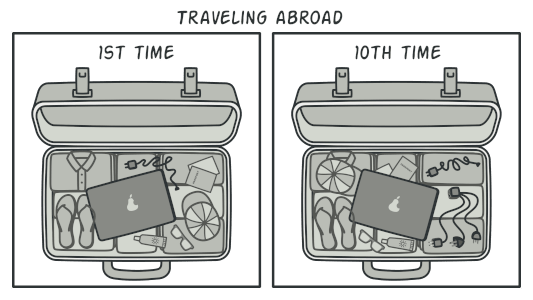
A suitcase before and after a trip abroad.
When you travel from the US to Europe for the first time, you may get a surprise when trying to charge your laptop. The power plug and sockets standards are different in different countries. That’s why your US plug won’t fit a German socket. The problem can be solved by using a power plug adapter that has the American-style socket and the European-style plug.
Structure
Object adapter
This implementation uses the object composition principle: the adapter implements the interface of one object and wraps the other one. It can be implemented in all popular programming languages.
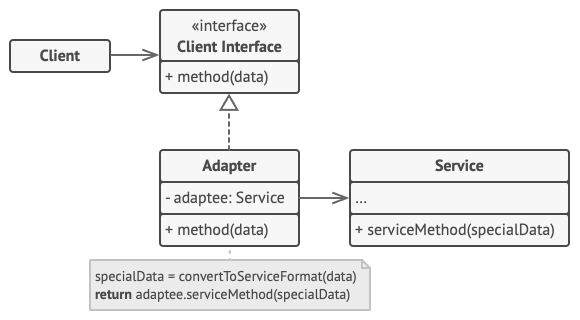
-
The Client is a class that contains the existing business logic of the program.
-
The Client Interface describes a protocol that other classes must follow to be able to collaborate with the client code.
-
The Service is some useful class (usually 3rd-party or legacy). The client can’t use this class directly because it has an incompatible interface.
-
The Adapter is a class that’s able to work with both the client and the service: it implements the client interface, while wrapping the service object. The adapter receives calls from the client via the adapter interface and translates them into calls to the wrapped service object in a format it can understand.
-
The client code doesn’t get coupled to the concrete adapter class as long as it works with the adapter via the client interface. Thanks to this, you can introduce new types of adapters into the program without breaking the existing client code. This can be useful when the interface of the service class gets changed or replaced: you can just create a new adapter class without changing the client code.
Class adapter
This implementation uses inheritance: the adapter inherits interfaces from both objects at the same time. Note that this approach can only be implemented in programming languages that support multiple inheritance, such as C++.
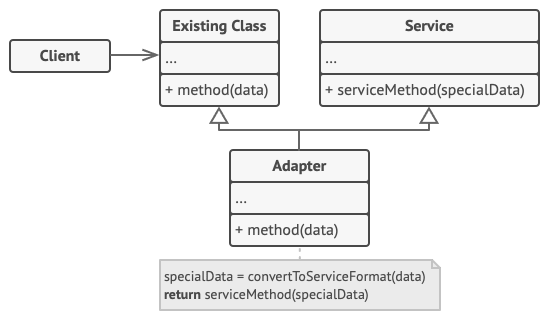
- The Class Adapter doesn’t need to wrap any objects because it inherits behaviors from both the client and the service. The adaptation happens within the overridden methods. The resulting adapter can be used in place of an existing client class.
Pseudocode
This example of the Adapter pattern is based on the classic conflict between square pegs and round holes.
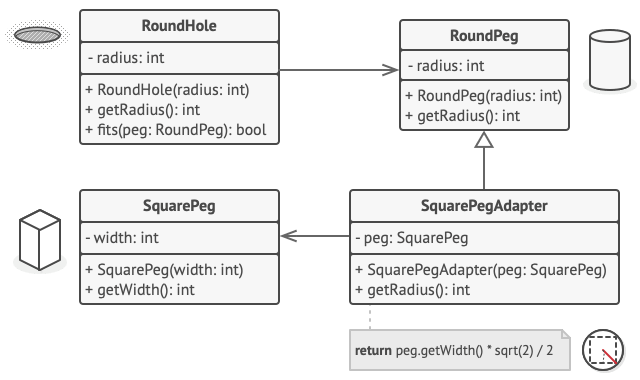
Adapting square pegs to round holes.
The Adapter pretends to be a round peg, with a radius equal to a half of the square’s diameter (in other words, the radius of the smallest circle that can accommodate the square peg).
// Say you have two classes with compatible interfaces:
// RoundHole and RoundPeg.
class RoundHole is
constructor RoundHole(radius) { ... }
method getRadius() is
// Return the radius of the hole.
method fits(peg: RoundPeg) is
return this.getRadius() >= peg.radius()
class RoundPeg is
constructor RoundPeg(radius) { ... }
method getRadius() is
// Return the radius of the peg.
// But there's an incompatible class: SquarePeg.
class SquarePeg is
constructor SquarePeg(width) { ... }
method getWidth() is
// Return the square peg width.
// An adapter class lets you fit square pegs into round holes.
// It extends the RoundPeg class to let the adapter objects act
// as round pegs.
class SquarePegAdapter extends RoundPeg is
// In reality, the adapter contains an instance of the
// SquarePeg class.
private field peg: SquarePeg
constructor SquarePegAdapter(peg: SquarePeg) is
this.peg = peg
method getRadius() is
// The adapter pretends that it's a round peg with a
// radius that could fit the square peg that the adapter
// actually wraps.
return peg.getWidth() * Math.sqrt(2) / 2
// Somewhere in client code.
hole = new RoundHole(5)
rpeg = new RoundPeg(5)
hole.fits(rpeg) // true
small_sqpeg = new SquarePeg(5)
large_sqpeg = new SquarePeg(10)
hole.fits(small_sqpeg) // this won't compile (incompatible types)
small_sqpeg_adapter = new SquarePegAdapter(small_sqpeg)
large_sqpeg_adapter = new SquarePegAdapter(large_sqpeg)
hole.fits(small_sqpeg_adapter) // true
hole.fits(large_sqpeg_adapter) // false
Applicability
Use the Adapter class when you want to use some existing class, but its interface isn’t compatible with the rest of your code.
The Adapter pattern lets you create a middle-layer class that serves as a translator between your code and a legacy class, a 3rd-party class or any other class with a weird interface.
Use the pattern when you want to reuse several existing subclasses that lack some common functionality that can’t be added to the superclass.
You could extend each subclass and put the missing functionality into new child classes. However, you’ll need to duplicate the code across all of these new classes, which smells really bad.
The much more elegant solution would be to put the missing functionality into an adapter class. Then you would wrap objects with missing features inside the adapter, gaining needed features dynamically. For this to work, the target classes must have a common interface, and the adapter’s field should follow that interface. This approach looks very similar to the Decorator pattern.
How to Implement
-
Make sure that you have at least two classes with incompatible interfaces:
- A useful service class, which you can’t change (often 3rd-party, legacy or with lots of existing dependencies).
- One or several client classes that would benefit from using the service class.
-
Declare the client interface and describe how clients communicate with the service.
-
Create the adapter class and make it follow the client interface. Leave all the methods empty for now.
-
Add a field to the adapter class to store a reference to the service object. The common practice is to initialize this field via the constructor, but sometimes it’s more convenient to pass it to the adapter when calling its methods.
-
One by one, implement all methods of the client interface in the adapter class. The adapter should delegate most of the real work to the service object, handling only the interface or data format conversion.
-
Clients should use the adapter via the client interface. This will let you change or extend the adapters without affecting the client code.
Pros and Cons
- Single Responsibility Principle. You can separate the interface or data conversion code from the primary business logic of the program.
-
Open/Closed Principle. You can introduce new types of adapters into the program without breaking the existing client code, as long as they work with the adapters through the client interface.
- The overall complexity of the code increases because you need to introduce a set of new interfaces and classes. Sometimes it’s simpler just to change the service class so that it matches the rest of your code.
Relations with Other Patterns
-
Bridge is usually designed up-front, letting you develop parts of an application independently of each other. On the other hand, Adapter is commonly used with an existing app to make some otherwise-incompatible classes work together nicely.
-
Adapter changes the interface of an existing object, while Decorator enhances an object without changing its interface. In addition, Decorator supports recursive composition, which isn’t possible when you use Adapter.
-
Adapter provides a different interface to the wrapped object, Proxy provides it with the same interface, and Decorator provides it with an enhanced interface.
-
Facade defines a new interface for existing objects, whereas Adapter tries to make the existing interface usable. Adapter usually wraps just one object, while Facade works with an entire subsystem of objects.
-
Bridge, State, Strategy (and to some degree Adapter) have very similar structures. Indeed, all of these patterns are based on composition, which is delegating work to other objects. However, they all solve different problems. A pattern isn’t just a recipe for structuring your code in a specific way. It can also communicate to other developers the problem the pattern solves.
Code Example
Adapter is a structural design pattern, which allows incompatible objects to collaborate.
The Adapter acts as a wrapper between two objects. It catches calls for one object and transforms them to format and interface recognizable by the second object.
Usage of the pattern in Java
Complexity:
Popularity:
Usage examples: The Adapter pattern is pretty common in Java code. It’s very often used in systems based on some legacy code. In such cases, Adapters make legacy code with modern classes.
There are some standard Adapters in Java core libraries:
java.util.Arrays#asList()java.util.Collections#list()java.util.Collections#enumeration()java.io.InputStreamReader(InputStream)(returns aReaderobject)java.io.OutputStreamWriter(OutputStream)(returns aWriterobject)javax.xml.bind.annotation.adapters.XmlAdapter#marshal()and#unmarshal()
Identification: Adapter is recognizable by a constructor which takes an instance of different abstract/interface type. When the adapter receives a call to any of its methods, it translates parameters to the appropriate format and then directs the call to one or several methods of the wrapped object.
Fitting square pegs into round holes
This simple example shows how an Adapter can make incompatible objects work together.
round
round/RoundHole.java: Round holes
package algamza.adapter.example.round;
/**
* RoundHoles are compatible with RoundPegs.
*/
public class RoundHole {
private double radius;
public RoundHole(double radius) {
this.radius = radius;
}
public double getRadius() {
return radius;
}
public boolean fits(RoundPeg peg) {
boolean result;
result = (this.getRadius() >= peg.getRadius());
return result;
}
}
round/RoundPeg.java: Round pegs
package algamza.adapter.example.round;
/**
* RoundPegs are compatible with RoundHoles.
*/
public class RoundPeg {
private double radius;
public RoundPeg() {}
public RoundPeg(double radius) {
this.radius = radius;
}
public double getRadius() {
return radius;
}
}
square
square/SquarePeg.java: Square pegs
package algamza.adapter.example.square;
/**
* SquarePegs are not compatible with RoundHoles (they were implemented by
* previous development team). But we have to integrate them into our program.
*/
public class SquarePeg {
private double width;
public SquarePeg(double width) {
this.width = width;
}
public double getWidth() {
return width;
}
public double getSquare() {
double result;
result = Math.pow(this.width, 2);
return result;
}
}
adapters
adapters/SquarePegAdapter.java: Adapter of square pegs to round holes
package algamza.adapter.example.adapters;
import algamza.adapter.example.round.RoundPeg;
import algamza.adapter.example.square.SquarePeg;
/**
* Adapter allows fitting square pegs into round holes.
*/
public class SquarePegAdapter extends RoundPeg {
private SquarePeg peg;
public SquarePegAdapter(SquarePeg peg) {
this.peg = peg;
}
@Override
public double getRadius() {
double result;
// Calculate a minimum circle radius, which can fit this peg.
result = (Math.sqrt(Math.pow((peg.getWidth() / 2), 2) * 2));
return result;
}
}
Demo.java: Client code
package algamza.adapter.example;
import algamza.adapter.example.adapters.SquarePegAdapter;
import algamza.adapter.example.round.RoundHole;
import algamza.adapter.example.round.RoundPeg;
import algamza.adapter.example.square.SquarePeg;
/**
* Somewhere in client code...
*/
public class Demo {
public static void main(String[] args) {
// Round fits round, no surprise.
RoundHole hole = new RoundHole(5);
RoundPeg rpeg = new RoundPeg(5);
if (hole.fits(rpeg)) {
System.out.println("Round peg r5 fits round hole r5.");
}
SquarePeg smallSqPeg = new SquarePeg(2);
SquarePeg largeSqPeg = new SquarePeg(20);
// hole.fits(smallSqPeg); // Won't compile.
// Adapter solves the problem.
SquarePegAdapter smallSqPegAdapter = new SquarePegAdapter(smallSqPeg);
SquarePegAdapter largeSqPegAdapter = new SquarePegAdapter(largeSqPeg);
if (hole.fits(smallSqPegAdapter)) {
System.out.println("Square peg w2 fits round hole r5.");
}
if (!hole.fits(largeSqPegAdapter)) {
System.out.println("Square peg w20 does not fit into round hole r5.");
}
}
}
OutputDemo.txt: Execution result
Round peg r5 fits round hole r5.
Square peg w2 fits round hole r5.
Square peg w20 does not fit into round hole r5.