/ Design Patterns / Structural Patterns
Also known as: Wrapper
Intent
Decorator is a structural design pattern that lets you attach new behaviors to objects by placing these objects inside special wrapper objects that contain the behaviors.
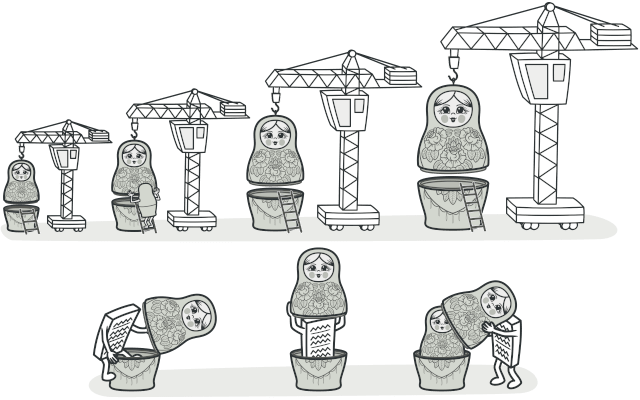
Problem
Imagine that you’re working on a notification library which lets other programs notify their users about important events.
The initial version of the library was based on the Notifier class that had only a few fields, a constructor and a single send method. The method could accept a message argument from a client and send the message to a list of emails that were passed to the notifier via its constructor. A third-party app which acted as a client was supposed to create and configure the notifier object once, and then use it each time something important happened.
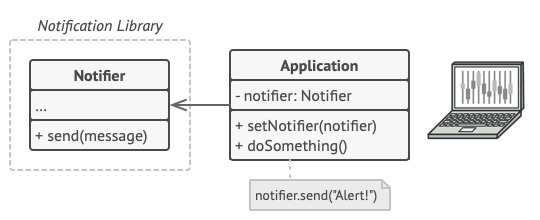
A program could use the notifier class to send notifications about important events to a predefined set of emails.
At some point, you realize that users of the library expect more than just email notifications. Many of them would like to receive an SMS about critical issues. Others would like to be notified on Facebook and, of course, the corporate users would love to get Slack notifications.
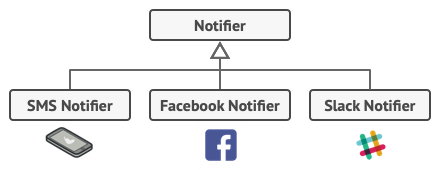
Each notification type is implemented as a notifier’s subclass.
How hard can that be? You extended the Notifier class and put the additional notification methods into new subclasses. Now the client was supposed to instantiate the desired notification class and use it for all further notifications.
But then someone reasonably asked you, “Why can’t you use several notification types at once? If your house is on fire, you’d probably want to be informed through every channel.”
You tried to address that problem by creating special subclasses which combined several notification methods within one class. However, it quickly became apparent that this approach would bloat the code immensely, not only the library code but the client code as well.
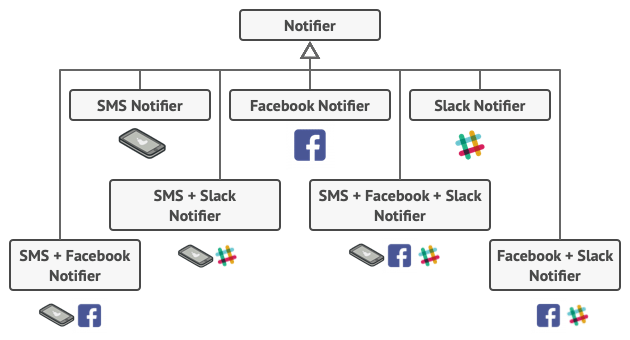
Combinatorial explosion of subclasses.
You have to find some other way to structure notifications classes so that their number won’t accidentally break some Guinness record.
Solution
Extending a class is the first thing that comes to mind when you need to alter an object’s behavior. However, inheritance has several serious caveats that you need to be aware of.
- Inheritance is static. You can’t alter the behavior of an existing object at runtime. You can only replace the whole object with another one that’s created from a different subclass.
- Subclasses can have just one parent class. In most languages, inheritance doesn’t let a class inherit behaviors of multiple classes at the same time.
One of the ways to overcome these caveats is by using Aggregation or Composition instead of Inheritance. Both of the alternatives work almost the same way: one object has a reference to another and delegates it some work, whereas with inheritance, the object itself is able to do that work, inheriting the behavior from its superclass.
With this new approach you can easily substitute the linked “helper” object with another, changing the behavior of the container at runtime. An object can use the behavior of various classes, having references to multiple objects and delegating them all kinds of work. Aggregation/composition is the key principle behind many design patterns, including Decorator. On that note, let’s return to the pattern discussion.
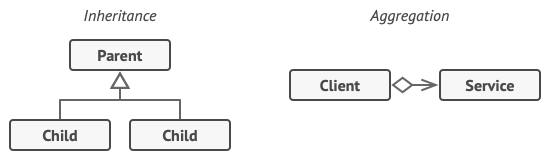
Inheritance vs. Aggregation
Wrapper is the alternative nickname for the Decorator pattern that clearly expresses the main idea of the pattern. A “wrapper” is an object that can be linked with some “target” object. The wrapper contains the same set of methods as the target and delegates to it all requests it receives. However, the wrapper may alter the result by doing something either before or after it passes the request to the target.
When does a simple wrapper become the real decorator? As I mentioned, the wrapper implements the same interface as the wrapped object. That’s why from the client’s perspective these objects are identical. Make the wrapper’s reference field accept any object that follows that interface. This will let you cover an object in multiple wrappers, adding the combined behavior of all the wrappers to it.
In our notifications example, let’s leave the simple email notification behavior inside the base Notifier class, but turn all other notification methods into decorators.
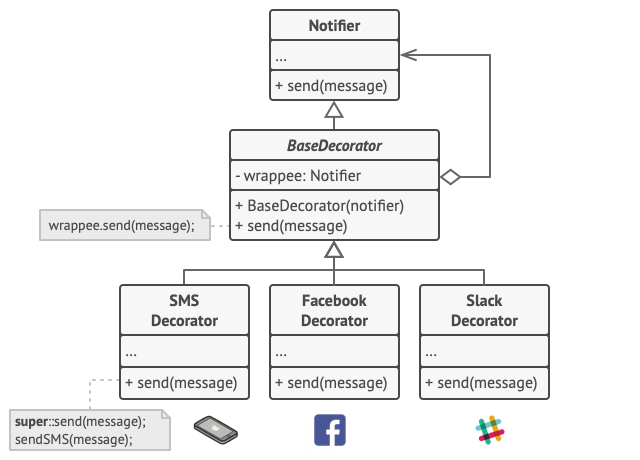
Various notification methods become decorators.
The client code would need to wrap a basic notifier object into a set of decorators that match the client’s preferences. The resulting objects will be structured as a stack.

Apps might configure complex stacks of notification decorators.
The last decorator in the stack would be the object that the client actually works with. Since all decorators implement the same interface as the base notifier, the rest of the client code won’t care whether it works with the “pure” notifier object or the decorated one.
We could apply the same approach to other behaviors such as formatting messages or composing the recipient list. The client can decorate the object with any custom decorators, as long as they follow the same interface as the others.
Real-World Analogy
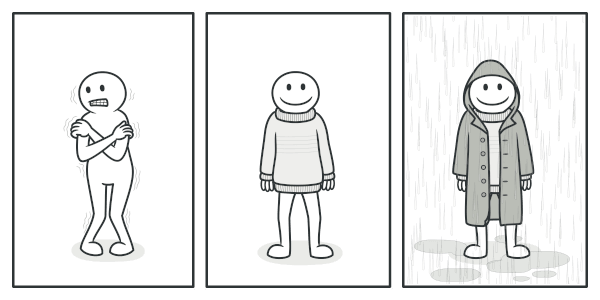
You get a combined effect from wearing multiple pieces of clothing.
Wearing clothes is an example of using decorators. When you’re cold, you wrap yourself in a sweater. If you’re still cold with a sweater, you can wear a jacket on top. If it’s raining, you can put on a raincoat. All of these garments “extend” your basic behavior but aren’t part of you, and you can easily take off any piece of clothing whenever you don’t need it.
Structure
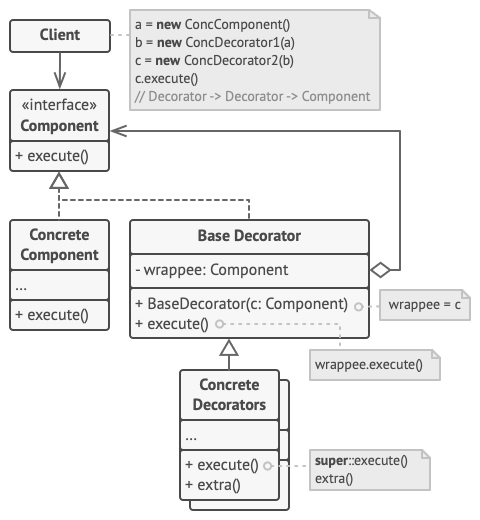
-
The Component declares the common interface for both wrappers and wrapped objects.
-
Concrete Component is a class of objects being wrapped. It defines the basic behavior, which can be altered by decorators.
-
The Base Decorator class has a field for referencing a wrapped object. The field’s type should be declared as the component interface so it can contain both concrete components and decorators. The base decorator delegates all operations to the wrapped object.
-
Concrete Decorators define extra behaviors that can be added to components dynamically. Concrete decorators override methods of the base decorator and execute their behavior either before or after calling the parent method.
-
The Client can wrap components in multiple layers of decorators, as long as it works with all objects via the component interface.
Pseudocode
In this example, the Decorator pattern lets you compress and encrypt sensitive data independently from the code that actually uses this data.
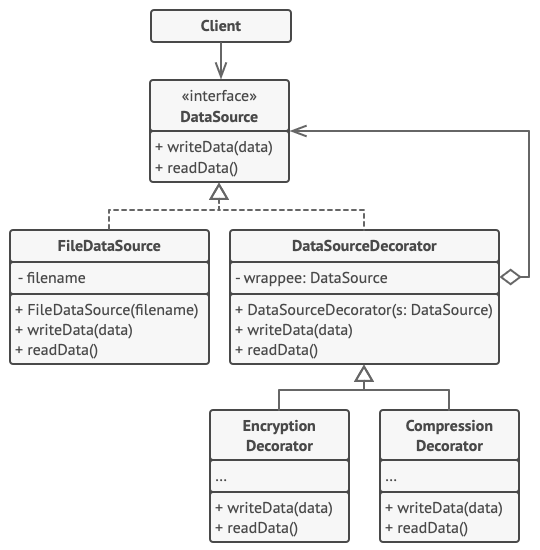
The encryption and compression decorators example.
The application wraps the data source object with a pair of decorators. Both wrappers change the way the data is written to and read from the disk:
-
Just before the data is written to disk, the decorators encrypt and compress it. The original class writes the encrypted and protected data to the file without knowing about the change.
-
Right after the data is read from disk, it goes through the same decorators, which decompress and decode it.
The decorators and the data source class implement the same interface, which makes them all interchangeable in the client code.
// The component interface defines operations that can be
// altered by decorators.
interface DataSource is
method writeData(data)
method readData():data
// Concrete components provide default implementations for the
// operations. There might be several variations of these
// classes in a program.
class FileDataSource implements DataSource is
constructor FileDataSource(filename) { ... }
method writeData(data) is
// Write data to file.
method readData():data is
// Read data from file.
// The base decorator class follows the same interface as the
// other components. The primary purpose of this class is to
// define the wrapping interface for all concrete decorators.
// The default implementation of the wrapping code might include
// a field for storing a wrapped component and the means to
// initialize it.
class DataSourceDecorator implements DataSource is
protected field wrappee: DataSource
constructor DataSourceDecorator(source: DataSource) is
wrappee = source
// The base decorator simply delegates all work to the
// wrapped component. Extra behaviors can be added in
// concrete decorators.
method writeData(data) is
wrappee.writeData(data)
// Concrete decorators may call the parent implementation of
// the operation instead of calling the wrapped object
// directly. This approach simplifies extension of decorator
// classes.
method readData():data is
return wrappee.readData()
// Concrete decorators must call methods on the wrapped object,
// but may add something of their own to the result. Decorators
// can execute the added behavior either before or after the
// call to a wrapped object.
class EncryptionDecorator extends DataSourceDecorator is
method writeData(data) is
// 1. Encrypt passed data.
// 2. Pass encrypted data to the wrappee's writeData
// method.
method readData():data is
// 1. Get data from the wrappee's readData method.
// 2. Try to decrypt it if it's encrypted.
// 3. Return the result.
// You can wrap objects in several layers of decorators.
class CompressionDecorator extends DataSourceDecorator is
method writeData(data) is
// 1. Compress passed data.
// 2. Pass compressed data to the wrappee's writeData
// method.
method readData():data is
// 1. Get data from the wrappee's readData method.
// 2. Try to decompress it if it's compressed.
// 3. Return the result.
// Option 1. A simple example of a decorator assembly.
class Application is
method dumbUsageExample() is
source = new FileDataSource("somefile.dat")
source.writeData(salaryRecords)
// The target file has been written with plain data.
source = new CompressionDecorator(source)
source.writeData(salaryRecords)
// The target file has been written with compressed
// data.
source = new EncryptionDecorator(source)
// The source variable now contains this:
// Encryption > Compression > FileDataSource
source.writeData(salaryRecords)
// The file has been written with compressed and
// encrypted data.
// Option 2. Client code that uses an external data source.
// SalaryManager objects neither know nor care about data
// storage specifics. They work with a pre-configured data
// source received from the app configurator.
class SalaryManager is
field source: DataSource
constructor SalaryManager(source: DataSource) { ... }
method load() is
return source.readData()
method save() is
source.writeData(salaryRecords)
// ...Other useful methods...
// The app can assemble different stacks of decorators at
// runtime, depending on the configuration or environment.
class ApplicationConfigurator is
method configurationExample() is
source = new FileDataSource("salary.dat")
if (enabledEncryption)
source = new EncryptionDecorator(source)
if (enabledCompression)
source = new CompressionDecorator(source)
logger = new SalaryManager(source)
salary = logger.load()
// ...
Applicability
Use the Decorator pattern when you need to be able to assign extra behaviors to objects at runtime without breaking the code that uses these objects.
The Decorator lets you structure your business logic into layers, create a decorator for each layer and compose objects with various combinations of this logic at runtime. The client code can treat all these objects in the same way, since they all follow a common interface.
Use the pattern when it’s awkward or not possible to extend an object’s behavior using inheritance.
Many programming languages have the final keyword that can be used to prevent further extension of a class. For a final class, the only way to reuse the existing behavior would be to wrap the class with your own wrapper, using the Decorator pattern.
How to Implement
-
Make sure your business domain can be represented as a primary component with multiple optional layers over it.
-
Figure out what methods are common to both the primary component and the optional layers. Create a component interface and declare those methods there.
-
Create a concrete component class and define the base behavior in it.
-
Create a base decorator class. It should have a field for storing a reference to a wrapped object. The field should be declared with the component interface type to allow linking to concrete components as well as decorators. The base decorator must delegate all work to the wrapped object.
-
Make sure all classes implement the component interface.
-
Create concrete decorators by extending them from the base decorator. A concrete decorator must execute its behavior before or after the call to the parent method (which always delegates to the wrapped object).
-
The client code must be responsible for creating decorators and composing them in the way the client needs.
Pros and Cons
- You can extend an object’s behavior without making a new subclass.
- You can add or remove responsibilities from an object at runtime.
- You can combine several behaviors by wrapping an object into multiple decorators.
-
Single Responsibility Principle. You can divide a monolithic class that implements many possible variants of behavior into several smaller classes.
- It’s hard to remove a specific wrapper from the wrappers stack.
- It’s hard to implement a decorator in such a way that its behavior doesn’t depend on the order in the decorators stack.
- The initial configuration code of layers might look pretty ugly.
Relations with Other Patterns
-
Adapter changes the interface of an existing object, while Decorator enhances an object without changing its interface. In addition, Decorator supports recursive composition, which isn’t possible when you use Adapter.
-
Adapter provides a different interface to the wrapped object, Proxy provides it with the same interface, and Decorator provides it with an enhanced interface.
-
Chain of Responsibility and Decorator have very similar class structures. Both patterns rely on recursive composition to pass the execution through a series of objects. However, there are several crucial differences.
The CoR handlers can execute arbitrary operations independently of each other. They can also stop passing the request further at any point. On the other hand, various Decorators can extend the object’s behavior while keeping it consistent with the base interface. In addition, decorators aren’t allowed to break the flow of the request.
-
Composite and Decorator have similar structure diagrams since both rely on recursive composition to organize an open-ended number of objects.
A Decorator is like a Composite but only has one child component. There’s another significant difference: Decorator adds additional responsibilities to the wrapped object, while Composite just “sums up” its children’s results.
However, the patterns can also cooperate: you can use Decorator to extend the behavior of a specific object in the Composite tree.
-
Designs that make heavy use of Composite and Decorator can often benefit from using Prototype. Applying the pattern lets you clone complex structures instead of re-constructing them from scratch.
-
Decorator lets you change the skin of an object, while Strategy lets you change the guts.
-
Decorator and Proxy have similar structures, but very different intents. Both patterns are built on the composition principle, where one object is supposed to delegate some of the work to another. The difference is that a Proxy usually manages the life cycle of its service object on its own, whereas the composition of Decorators is always controlled by the client.
Code Example
Decorator is a Conceptual pattern that allows adding new behaviors to objects dynamically by placing them inside special wrapper objects.
Using decorators you can wrap objects countless number of times since both target objects and decorators follow the same interface. The resulting object will get a stacking behavior of all wrappers.
Usage of the pattern in Java
Complexity:
Popularity:
Usage examples: The Decorator is pretty standard in Java code, especially in code related to streams.
Here are some examples of Decorator in core Java libraries:
-
All subclasses of
java.io.InputStream,OutputStream,ReaderandWriterhave constructors that accept objects of their own type. -
java.util.Collections, methodscheckedXXX(),synchronizedXXX()andunmodifiableXXX(). -
javax.servlet.http.HttpServletRequestWrapperandHttpServletResponseWrapper
Identification: Decorator can be recognized by creation methods or constructor that accept objects of the same class or interface as a current class.
Encoding and compression decorators
This example shows how you can adjust the behavior of an object without changing its code.
Initially, the business logic class could only read and write data in plain text. Then we created several small wrapper classes that add new behavior after executing standard operations in a wrapped object.
The first wrapper encrypts and decrypts data, and the second one compresses and extracts data.
You can even combine these wrappers by wrapping one decorator with another.
decorators
decorators/DataSource.java: A common data interface, which defines read and write operations
package algamza.decorator.example.decorators;
public interface DataSource {
void writeData(String data);
String readData();
}
decorators/FileDataSource.java: Simple data reader-writer
package algamza.decorator.example.decorators;
import java.io.*;
public class FileDataSource implements DataSource {
private String name;
public FileDataSource(String name) {
this.name = name;
}
@Override
public void writeData(String data) {
File file = new File(name);
try (OutputStream fos = new FileOutputStream(file)) {
fos.write(data.getBytes(), 0, data.length());
} catch (IOException ex) {
System.out.println(ex.getMessage());
}
}
@Override
public String readData() {
char[] buffer = null;
File file = new File(name);
try (FileReader reader = new FileReader(file)) {
buffer = new char[(int) file.length()];
reader.read(buffer);
} catch (IOException ex) {
System.out.println(ex.getMessage());
}
return new String(buffer);
}
}
decorators/DataSourceDecorator.java: Abstract base decorator
package algamza.decorator.example.decorators;
public class DataSourceDecorator implements DataSource {
private DataSource wrappee;
DataSourceDecorator(DataSource source) {
this.wrappee = source;
}
@Override
public void writeData(String data) {
wrappee.writeData(data);
}
@Override
public String readData() {
return wrappee.readData();
}
}
decorators/EncryptionDecorator.java: Encryption decorator
package algamza.decorator.example.decorators;
import java.util.Base64;
public class EncryptionDecorator extends DataSourceDecorator {
public EncryptionDecorator(DataSource source) {
super(source);
}
@Override
public void writeData(String data) {
super.writeData(encode(data));
}
@Override
public String readData() {
return decode(super.readData());
}
private String encode(String data) {
byte[] result = data.getBytes();
for (int i = 0; i < result.length; i++) {
result[i] += (byte) 1;
}
return Base64.getEncoder().encodeToString(result);
}
private String decode(String data) {
byte[] result = Base64.getDecoder().decode(data);
for (int i = 0; i < result.length; i++) {
result[i] -= (byte) 1;
}
return new String(result);
}
}
decorators/CompressionDecorator.java: Compression decorator
package algamza.decorator.example.decorators;
import java.io.ByteArrayInputStream;
import java.io.ByteArrayOutputStream;
import java.io.IOException;
import java.io.InputStream;
import java.util.Base64;
import java.util.zip.Deflater;
import java.util.zip.DeflaterOutputStream;
import java.util.zip.InflaterInputStream;
public class CompressionDecorator extends DataSourceDecorator {
private int compLevel = 6;
public CompressionDecorator(DataSource source) {
super(source);
}
public int getCompressionLevel() {
return compLevel;
}
public void setCompressionLevel(int value) {
compLevel = value;
}
@Override
public void writeData(String data) {
super.writeData(compress(data));
}
@Override
public String readData() {
return decompress(super.readData());
}
private String compress(String stringData) {
byte[] data = stringData.getBytes();
try {
ByteArrayOutputStream bout = new ByteArrayOutputStream(512);
DeflaterOutputStream dos = new DeflaterOutputStream(bout, new Deflater(compLevel));
dos.write(data);
dos.close();
bout.close();
return Base64.getEncoder().encodeToString(bout.toByteArray());
} catch (IOException ex) {
return null;
}
}
private String decompress(String stringData) {
byte[] data = Base64.getDecoder().decode(stringData);
try {
InputStream in = new ByteArrayInputStream(data);
InflaterInputStream iin = new InflaterInputStream(in);
ByteArrayOutputStream bout = new ByteArrayOutputStream(512);
int b;
while ((b = iin.read()) != -1) {
bout.write(b);
}
in.close();
iin.close();
bout.close();
return new String(bout.toByteArray());
} catch (IOException ex) {
return null;
}
}
}
Demo.java: Client code
package algamza.decorator.example;
import algamza.decorator.example.decorators.*;
public class Demo {
public static void main(String[] args) {
String salaryRecords = "Name,Salary\nJohn Smith,100000\nSteven Jobs,912000";
DataSourceDecorator encoded = new CompressionDecorator(
new EncryptionDecorator(
new FileDataSource("out/OutputDemo.txt")));
encoded.writeData(salaryRecords);
DataSource plain = new FileDataSource("out/OutputDemo.txt");
System.out.println("- Input ----------------");
System.out.println(salaryRecords);
System.out.println("- Encoded --------------");
System.out.println(plain.readData());
System.out.println("- Decoded --------------");
System.out.println(encoded.readData());
}
}
OutputDemo.txt: Execution result
- Input ----------------
Name,Salary
John Smith,100000
Steven Jobs,912000
- Encoded --------------
Zkt7e1Q5eU8yUm1Qe0ZsdHJ2VXp6dDBKVnhrUHtUe0sxRUYxQkJIdjVLTVZ0dVI5Q2IwOXFISmVUMU5rcENCQmdxRlByaD4+
- Decoded --------------
Name,Salary
John Smith,100000
Steven Jobs,912000